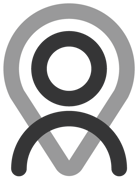Tutorial - Plan & Program Statuses | Publishing
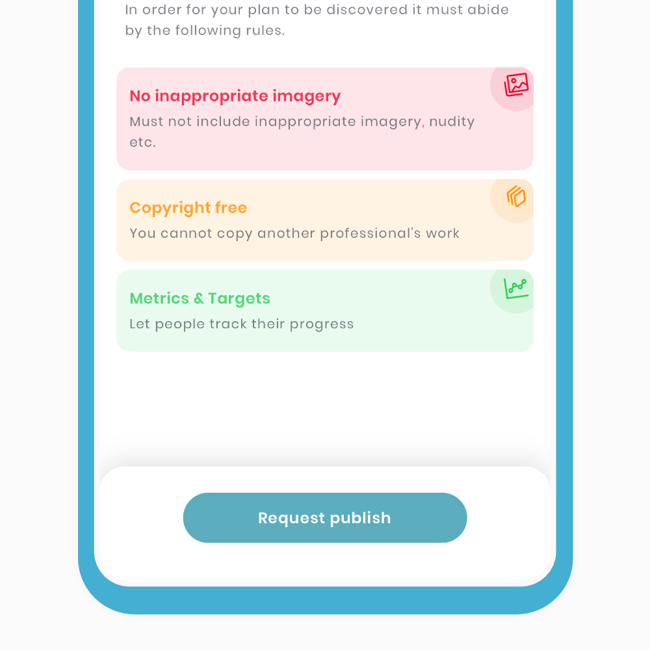
As a PRO, publish your plans and programs for greater visibility in the public search.
Fitain provides users with access to a curated library of public plans and programs. Only professionals can submit content, ensuring high quality. Sharing outside the app allows professionals to monetise their knowledge, expand their reach, and showcase expertise, benefiting the community. Stay tuned for updates on monetisation eligibility. Let's explore:
- Benefits.
- The Process.
1 Benefits
Publishing on Fitain offers numerous professional benefits. Our platform provides a unique proposition that caters to the needs of all users. Let's explore what's in it for PROs:
- 1a - Monetise your knowledge (notifications will be sent to professionals once this structure is implemented).
- 1b - Showcase expertise for potential opportunities.
- 1c - Build healthy, collaborative relationships with Fitain.
1a - Monetise your knowledge.
One major advantage is that you don't need a large social media following to monetise your expertise. While having a presence helps, we recognise that not everyone enjoys being a social media personality. Our goal is to allow qualified individuals to generate income without the need for a social media presence. We're launching a Marketplace light pilot scheme soon and will closely monitor its progress.
1b - Showcase expertise for potential opportunities.
While using the app, we provide a smooth transition between steps, thanks to our well-designed functionality. From discovering and completing plans & programs to connecting with others, organising FaceTime calls, and creating personalised experiences, Fitain ensures a seamless user experience.
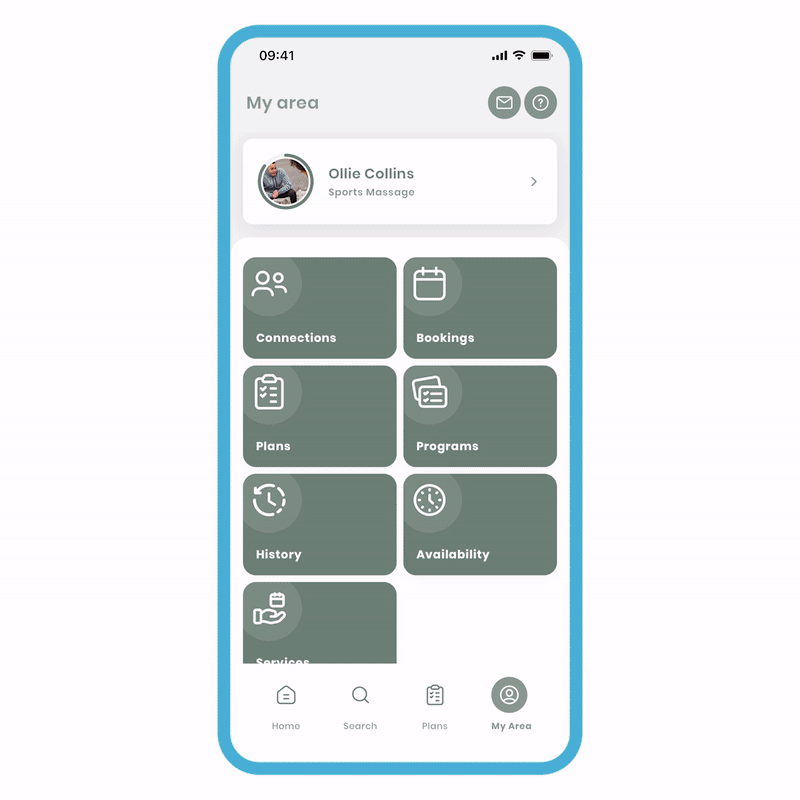
By actively engaging and putting yourself out there, you increase your visibility for others to discover.
Expand reach outside the App
The public library on Fitain allows everyone to share various content such as plans, programs, exercises, and profiles. If you want to share any of these with individuals who don't use the Fitain app, you can send it outside the app using a link. This feature enables you to reach a broader audience and share your content with people who are not connected to you within the Fitain community.
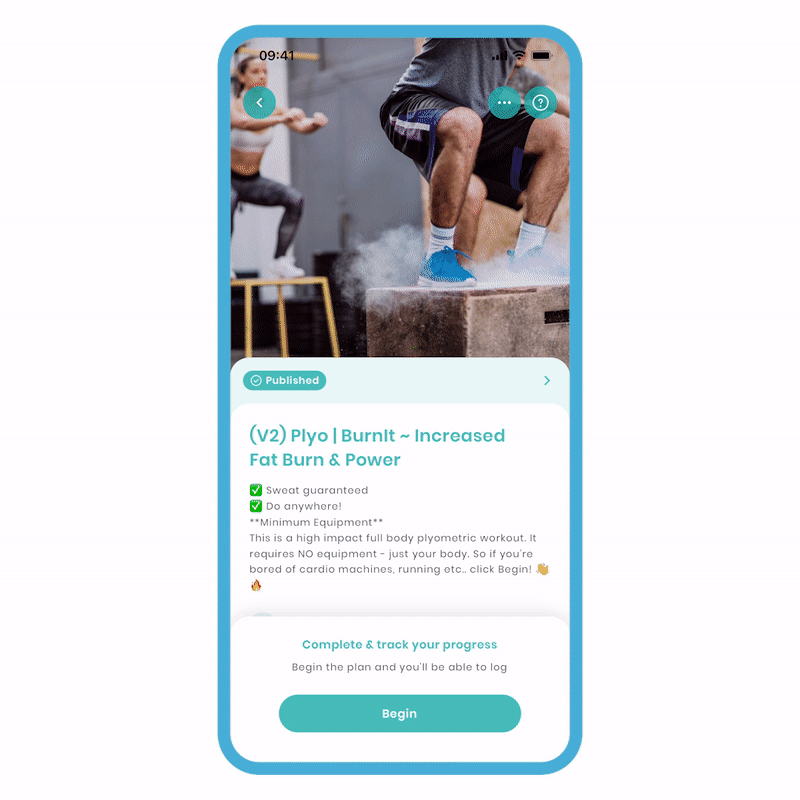
To share a plan or program outside the app:
- Select the plan/program and go to its Overview screen.
- Tap the 'more options' button (three dots) on the top right.
- Choose the 'share' option, and your phone's native sharing options will appear.
Alternatively, scroll down to find the "share this Plan/Program" option. Tap it to access your phone's native sharing options.
Once the plan or program is public in the Fitain library, you can share it by providing others with the link. They can view the plan without the Fitain app. This feature expands the reach of your content beyond the Fitain community, allowing you to share with a broader audience. Showcase your expertise and provide added value to your customers/followers with our library. It's an upgrade from a PDF!
1c - Establishing healthy, working relationships with Fitain.
We aim to continuously expand and make Fitain the premier Health & Fitness Platform for everyone, everywhere. We value the strong relationships we build with our contributors and strive to include you in our journey. Your feedback and input are essential to us. For instance, we have collaborated closely with Gainz Fit in Leeds, who share our vision and have played a vital role in shaping the app to suit their needs. Here are four trainers we'd like to recognise:
2 The Process.
Now, let's delve into the process of making yourself discoverable on our public search. We'll break it down into two sections:
- 2a - People.
- 2b - Plans & Programs submission: Showcasing your expertise.
2a - People.
While the primary focus is on publishing Plans & Programs, it's worth mentioning how to make your profile discoverable in the search as well. By allowing your profile to be shared outside the app, you increase the chances of being discovered by users both within and outside the app. This feature is optional but highly recommended for maximising visibility.
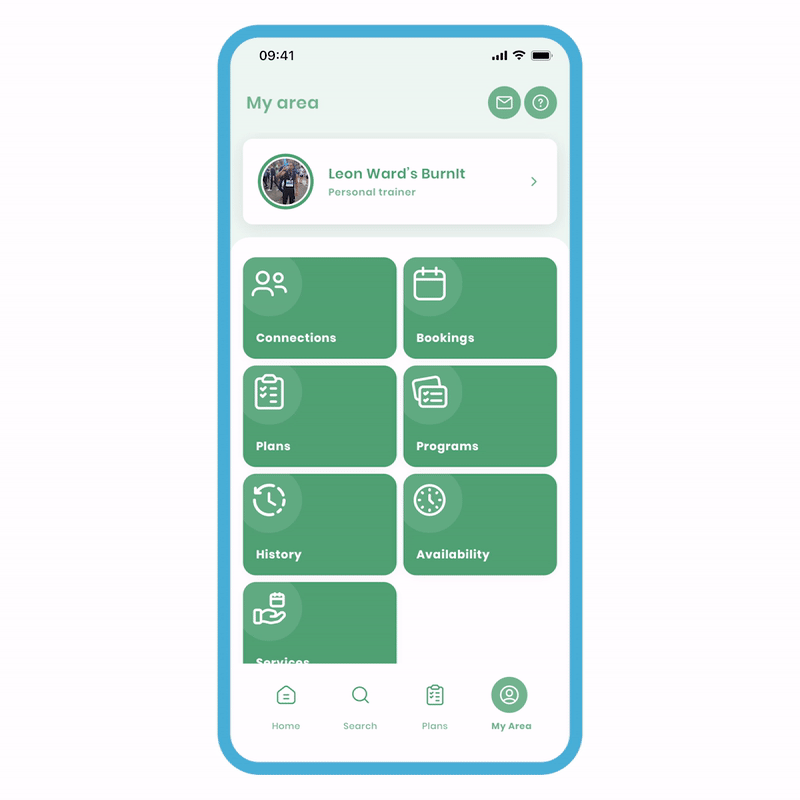
To set your preferences:
- Go to 'Your Area' and select your Name Tile.
- Scroll down and toggle "My profile is public and searchable".
- Click 'Save' to make your profile discoverable.
Make a good impression by providing a short description, selecting a suitable profile image, adding your qualifications, and linking your social media profiles if desired.
If you wish to remain hidden from the search, simply toggle the switch to its unfilled position.
To Publish:
The process is identical for both Plans and Programs. Please note that Programs may require additional time for review since they consist of multiple Plans organised for specific days. We will thoroughly assess each Plan within the Program.
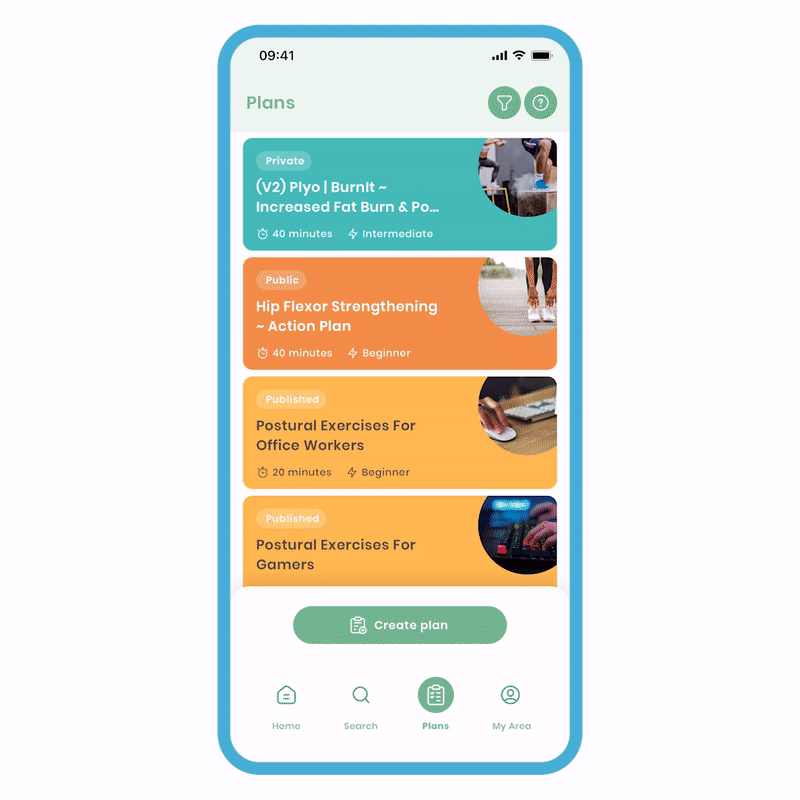
On the Overview screen:
- Go to 'Plan/Program Status' and switch it to 'Public'.
- Click on 'Request Publish'.
Fitain will review your submission to ensure quality.
Once a decision is made, you will receive a notification and feedback from us. Your content will be marked with a 'Published' stamp to indicate its status. Remember, you have nothing to lose and everything to gain! We encourage diversity in our search, seeking different styles, uniqueness, and fun. Let's provide varied plans and Programs for everyone's benefit.
2b - Plans & Programs submission: Showcasing your expertise.
Let's now discuss the publishing process for both plans and programs. We've designed it to be seamless and efficient.
Our Review Process:
Each plan and program is individually assessed by the Fitain team to ensure top quality. Our criteria include:
- Duty-free image (use Pexels).
- Description.
- Appropriate equipment added.
- Safe routine with suitable reps/sets, etc.
It's that simple.
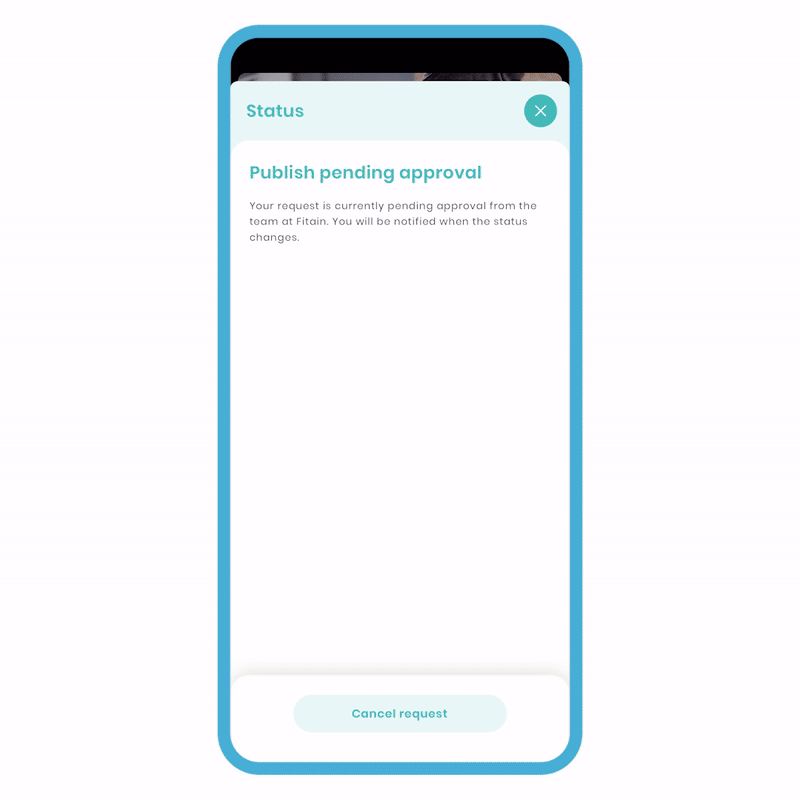
We value our relationship with PROs and appreciate your contribution. Being on the public search means you'll also be visible on the website. We may also feature your Plan/Program in an Ad campaign to showcase your work for free.