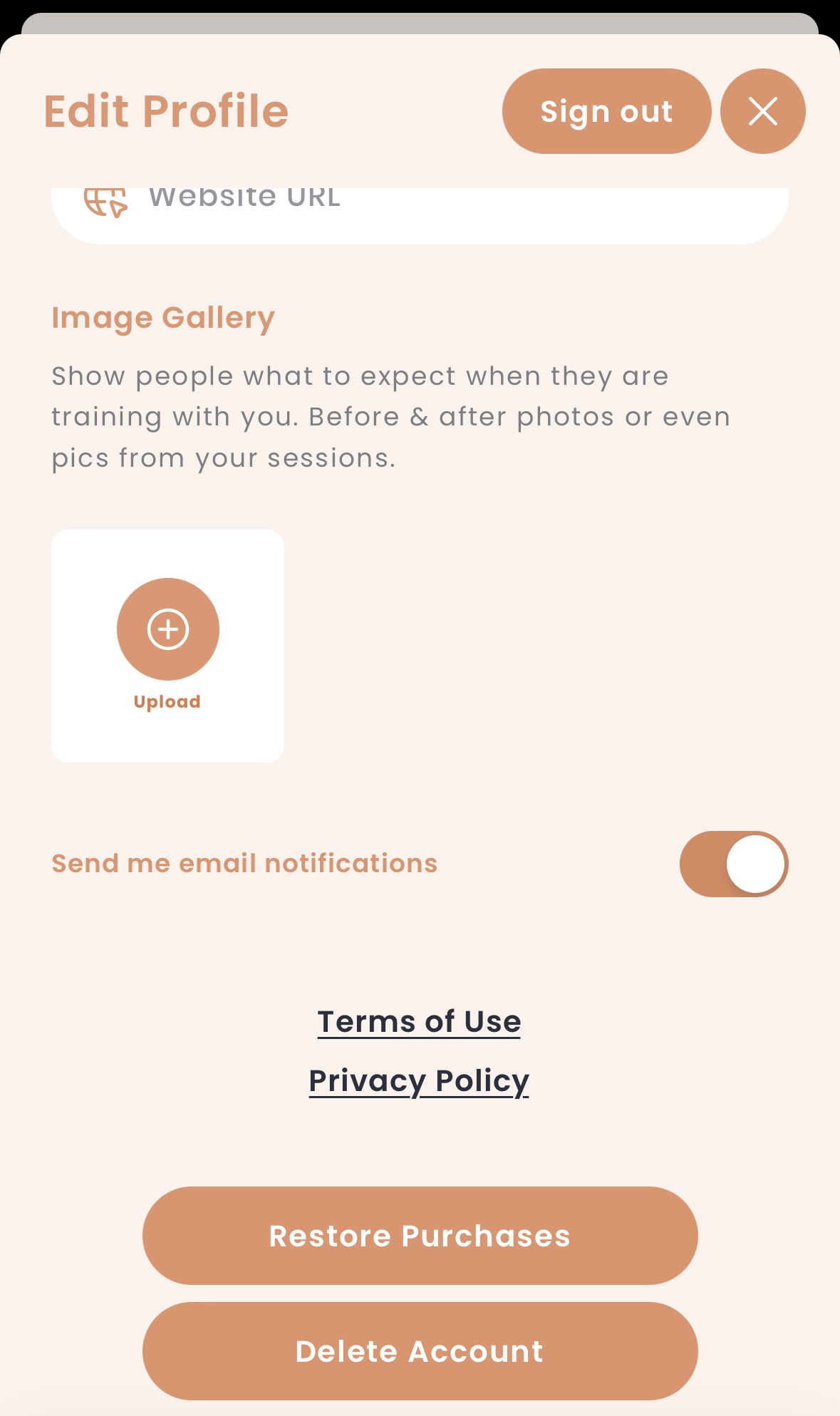Deleting your account
If you want to delete your account from Fitain, please follow the steps below.
1 Log in to the app
You will need to log on using the account that you want to remove. If you have forgotten the details then please reset your password to gain access.
2 Choose "My Area" from the main navigation
This button is located at the bottom of the app, in the main navigation bar.
3 Click the tile at the top with your name
4 Scroll to the bottom of the edit profile page
5 Click the delete account button and confirm