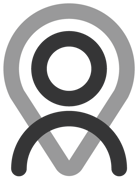Tutorial - Plan & Programs Builder | Previewing
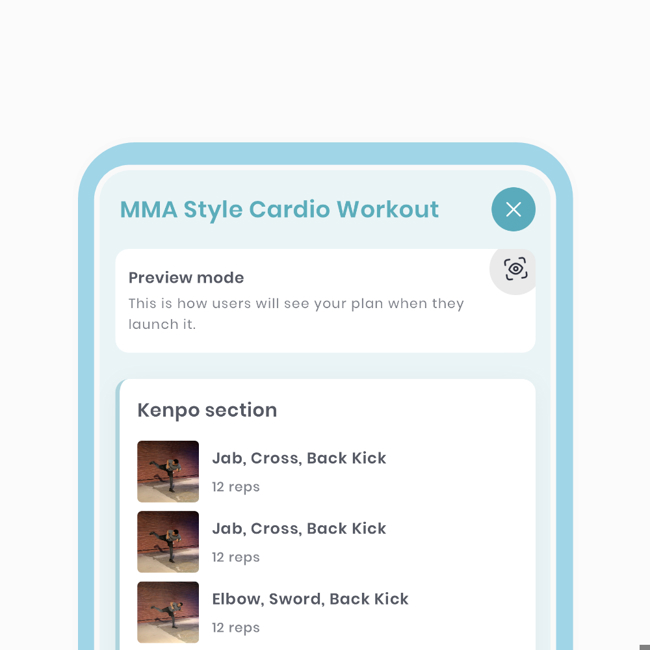
Previewing is crucial to view your content holistically. For plans, it provides a comprehensive list, including rest periods. Identify gaps in metrics, exercise selection, and ensure alignment. In programs, previewing helps to view all days and weeks with associated items.
In this tutorial, we'll focus on previewing Plans. The method for previewing is the same for both.
This extract is from a larger tutorial.
Previewing Plans
In this view, you'll see all repetitions, associated metrics, and rest intervals. It provides a comprehensive overview.
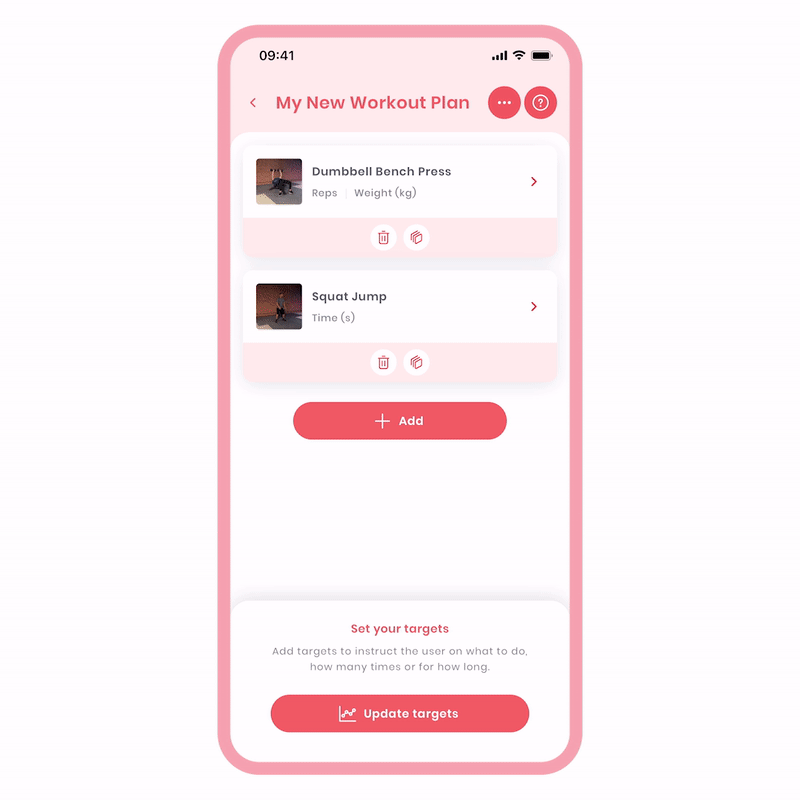
To preview your plan:
- Click the three dots at the top and select 'Preview'. This will provide a comprehensive list of everything included in the plan.
No worries if you missed some targets! We've got you covered with a big, attention-grabbing button to set targets for all items. It's a useful feature that also enables quick and efficient autofill of metrics.