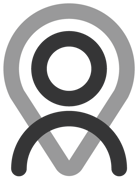Try this on Fitain!
Tutorial - Plan Builder | Duplicating & Deleting
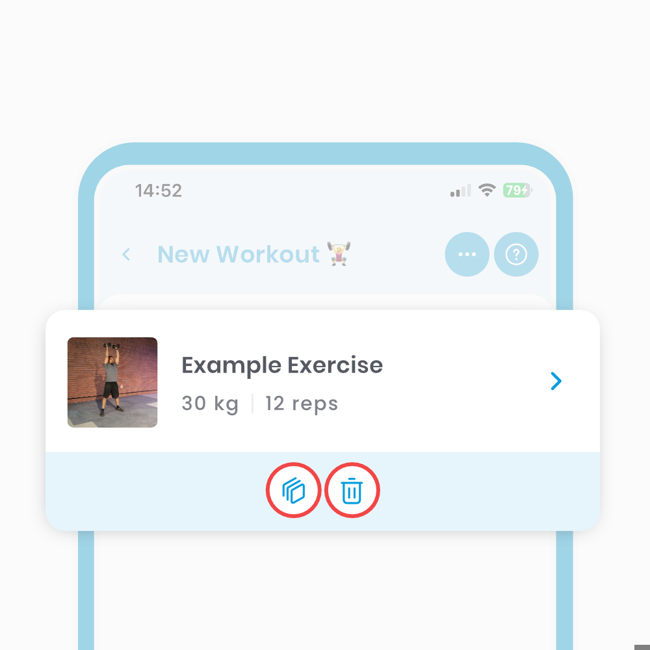
Effortlessly duplicate exercises, rests, and groups with our plan builder.
At the bottom of each tile, you'll find a "Bin Icon" for deletion and a "Duplicate Icon" represented by three squares.
Let's take an exercise duplication as an example. The process is the same for all items.
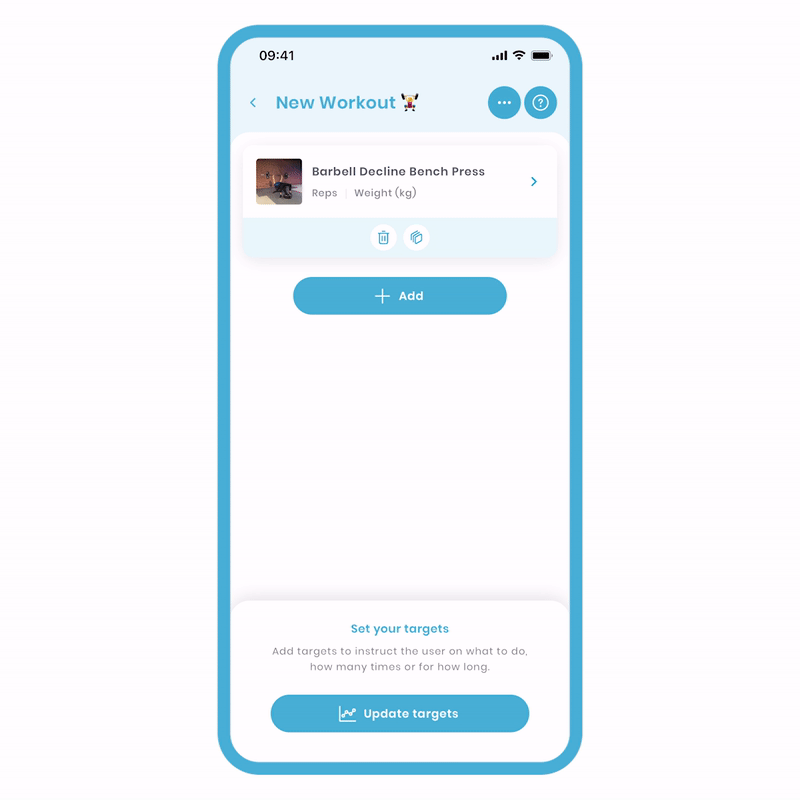
To Duplicate:
- Click the duplicate icon.
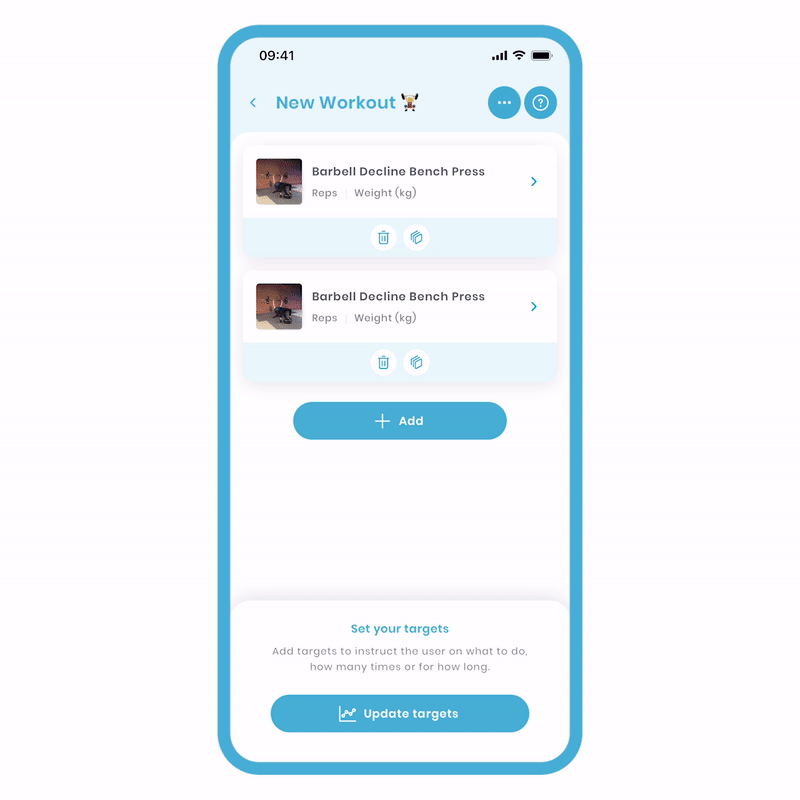
To Delete:
- Click the bin icon, and a prompt will appear.
- Simply click 'Yes' to confirm.
Done! Doesn't it make you think of simplicity, speed, intuitiveness, and ease? Enjoy the convenience of duplicating various components to streamline your fitness routine!