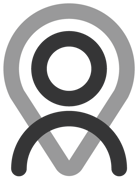Tutorial | Fitain Colours & Tiles
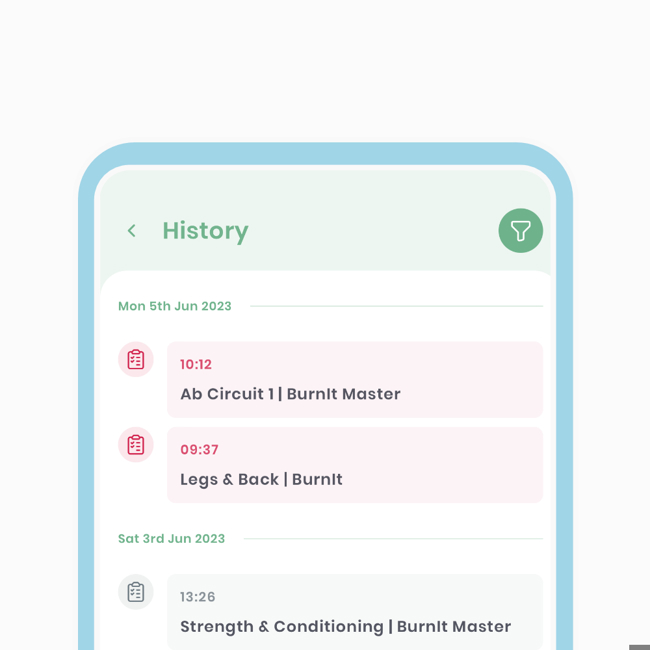
In Fitain, you may have noticed that it's not your typical generic app. It's colourful, unique, and we emphasise the tiles. In this tutorial, we'll discuss the meanings of different colours and tiles in Fitain. Here's how we'll break it down:
- Colours in Fitain
- Tiles in Fitain
1 Colours In Fitain
Let's explore the significance of colours in Fitain, which is the most unique aspect of the app. Each item in Fitain is associated with a specific colour based on the interest tags attached to it. These interest tags correspond to specific categories, which we'll discuss later.
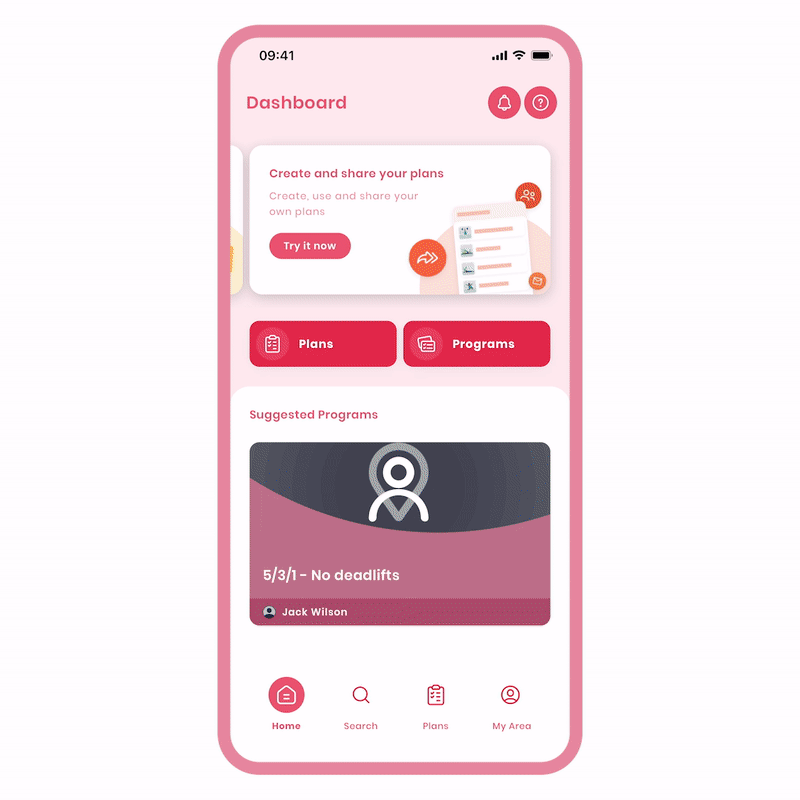
The combination of interest colours creates a new colour for each item. Plans, programs, profiles, and bookings will have a unique colour variation based on the attached interests. In our discussion, we'll cover two sections:
- 1a - Benefits.
- 1b - Meaning of the colours.
1a - Benefits.
During signup, select up to 5 interests for a unique profile colour. Let the colour guide your navigation and filter out the noise. It's a non-verbal introduction which will:
- Serve as a visual cue for resonance.
- Enhance the coach/client relationship with aligned interests and expertise.
When your interests and expertise align, you resonate with Fitain's user-generated items. It's like crowd-sourced fitness. We aim for a better match and engagement, fostering commitment through shared tastes. Interest leads to commitment.
1b - Meaning of the colours.
Let's briefly explore the meaning of the colour categories.

Red - Strength Based
If an item is marked with a reddish colour, it indicates a focus on strength-based training. This category includes interest tags such as CrossFit, Muscle Building, Bodybuilding, Olympic Weightlifting, and more.
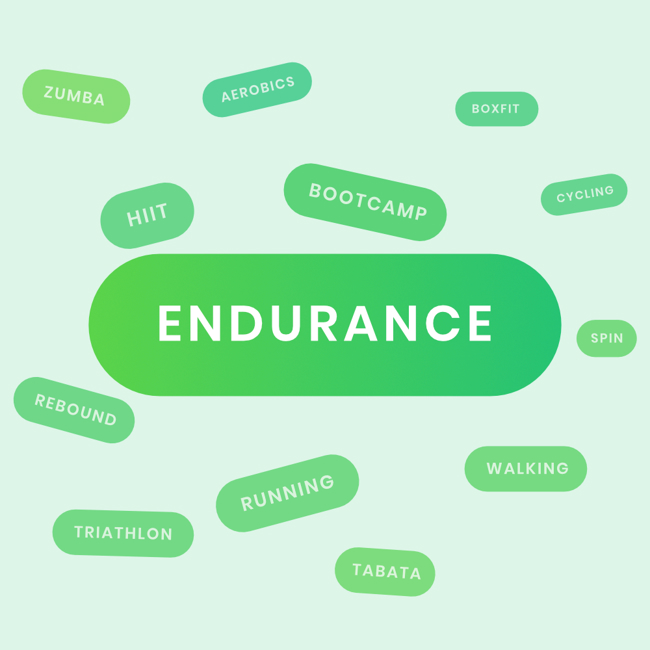
Green - Endurance Based
An item marked with a greenish colour signifies a focus on endurance-based fitness regimes. This category includes interests such as Running, HIIT (High-Intensity Interval Training), Bootcamp, and more.
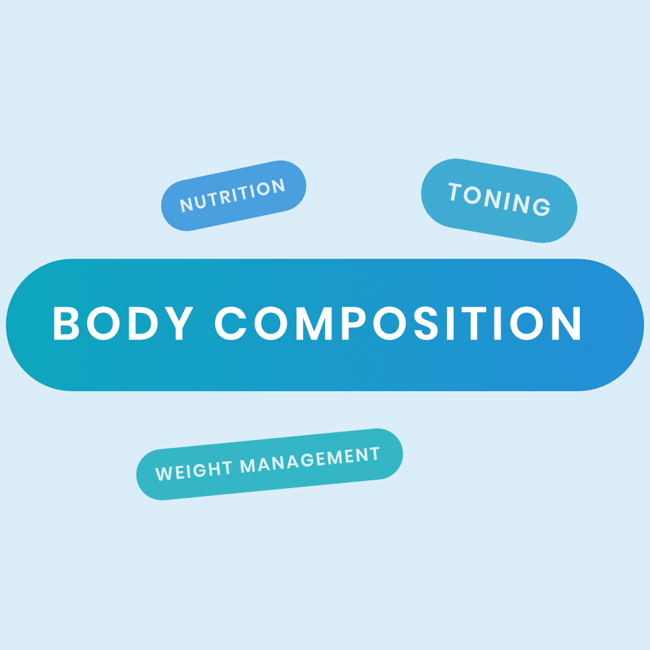
Blue - Body Composition Based
An item with a bluish colour indicates an interest in weight management solutions. This category includes interests such as Weight Management and Toning.

Orange - Flexibility Based
An item with an orange colour signifies an interest in flexibility-related activities. This category includes interests such as Yoga, Pilates, Mobility, and more.
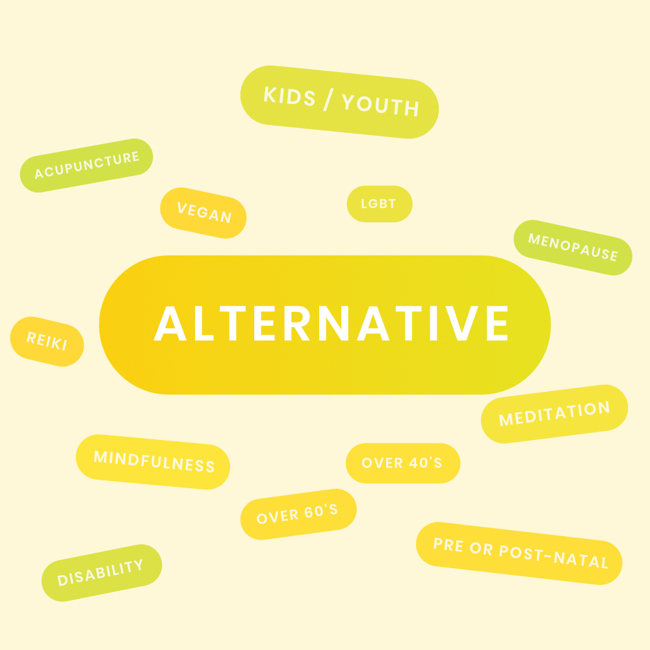
Yellow - Alternative
A yellow-coloured item indicates an interest in alternative health practices. This category includes interests such as Mindfulness and Reiki.

Purple - Sports Based
Purple represents a like for sports. In this category, you'll find interests like Football, MMA, Tennis, and more.
It's important to note that these colour-meanings are not definitive and should be considered as a starting point for exploration. Your profile may not perfectly align with an item's colour, but that doesn't mean you won't like it. It simply indicates a slight leaning towards another category.
In practice, this colour system serves as a quick indication of your preferences. By reviewing your history and the health styles you've been following, you can gain valuable insights about yourself.
2 Tiles on Fitain
We have carefully designed our tiles with large touch points to ensure a seamless user experience. Additionally, the tiles feature slight variations in width, adding visual interest and enhancing usability.
Plan/Programs/Booking Tiles
Typically, when you're the owner of a plan/program/session, the tile won't display your name. This feature provides a convenient way to identify your own items in a lengthy list. Let's examine this concept further in the plans area.
In the plans area, the 'Your Plans' list showcases plans with their respective colours, accompanied by important details like 'Private/Public' status, an image, duration, and level. As the original creator, your name is not shown, serving as an indicator that you've created the item.
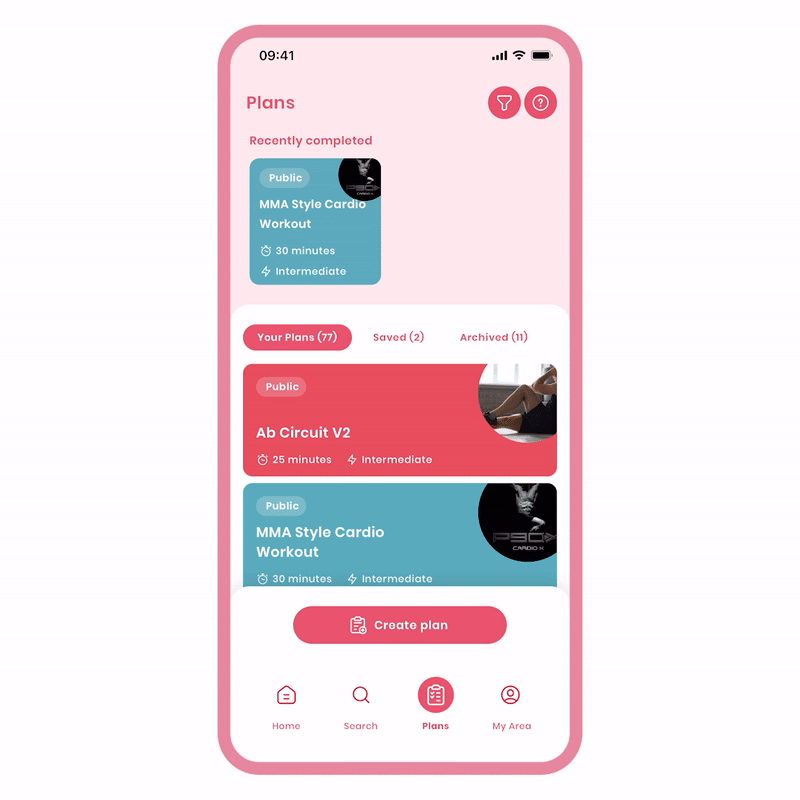
Alternatively, in the 'Saved' tab, the original creator is credited below the tile, resulting in slightly larger tiles. This consistent concept is implemented across the entire app.
History View
All of the aforementioned elements are visually displayed in the History Area of the app. You can easily identify trends based on the colours associated with each item.
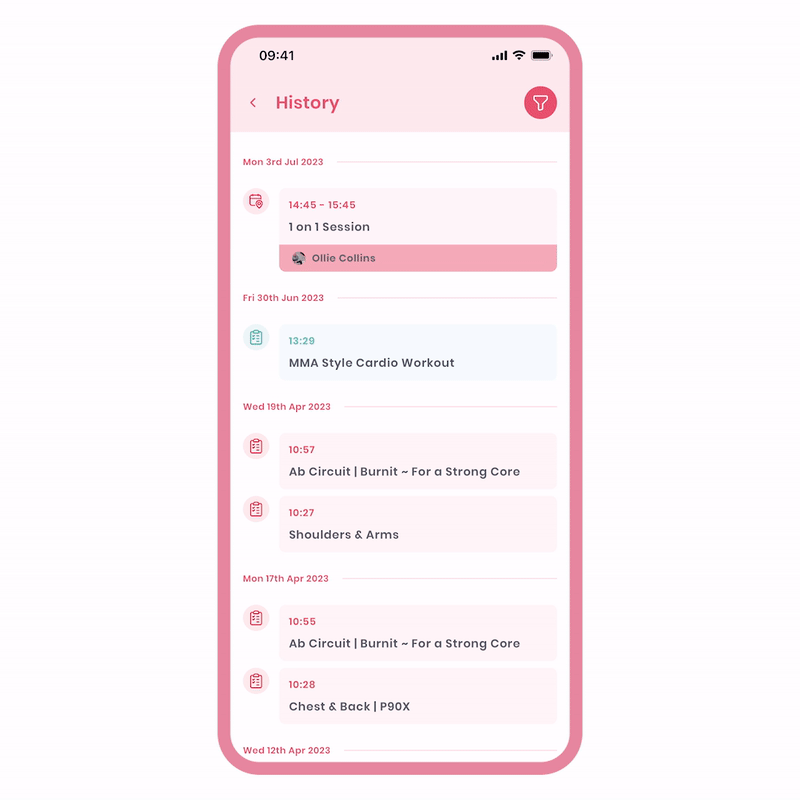
If you observe closely, items that are not created by you are credited on the tile, while your own created items are smaller in size. This allows for quick and efficient identification and differentiation.
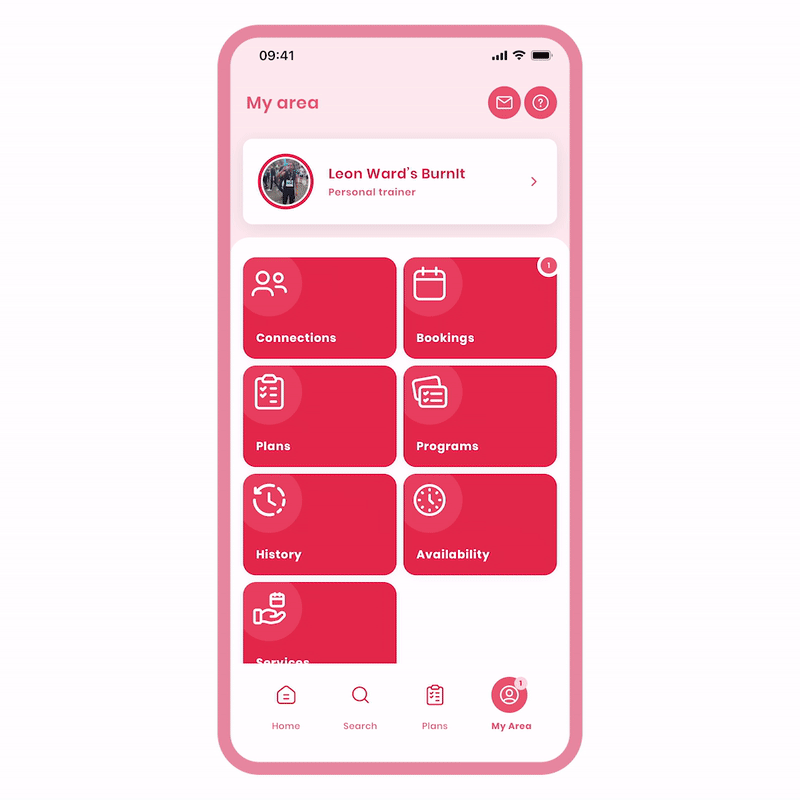
Bookings
In the Bookings area, you'll notice that unconfirmed bookings are slightly faded out on the Bookings Tile. This visual cue helps in easily identifying the status of the bookings.
The Booking Tile will turn solid when you confirm that you can make the booking. This visual change indicates that the booking is confirmed and ensures clarity in your schedule.