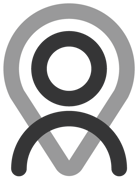Try this on Fitain!
Tutorial - Bookings | Editing Details
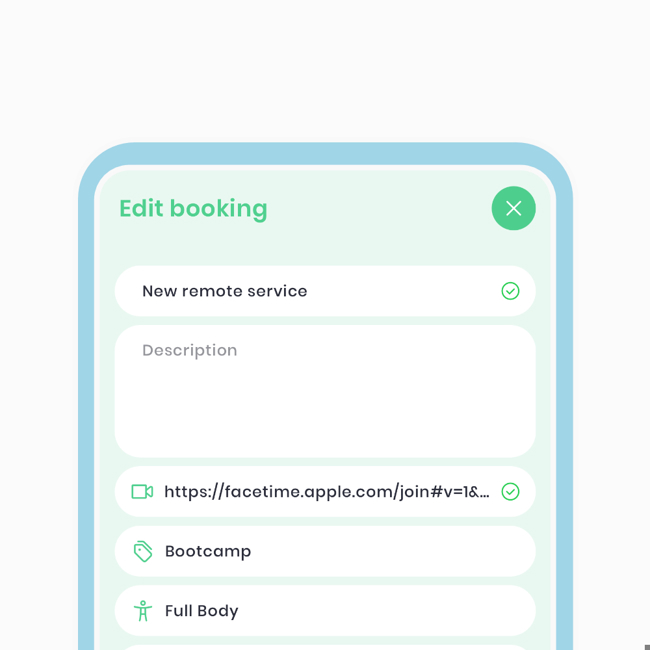
Hosts can re-edit details such as the title, description, interests, muscle groups, and equipment.
To demonstrate this, we'll use a remote service (which doesn't allow you to enter a link during the building). We'll create the booking and put the link in for the participant(s) to see. The excerpt below was taken from another larger tutorial.
Editing/Changing Booking Details
If you have forgotten to add a link to the remote session or wish to change it after the booking has already been created, don't worry; you can easily do so.
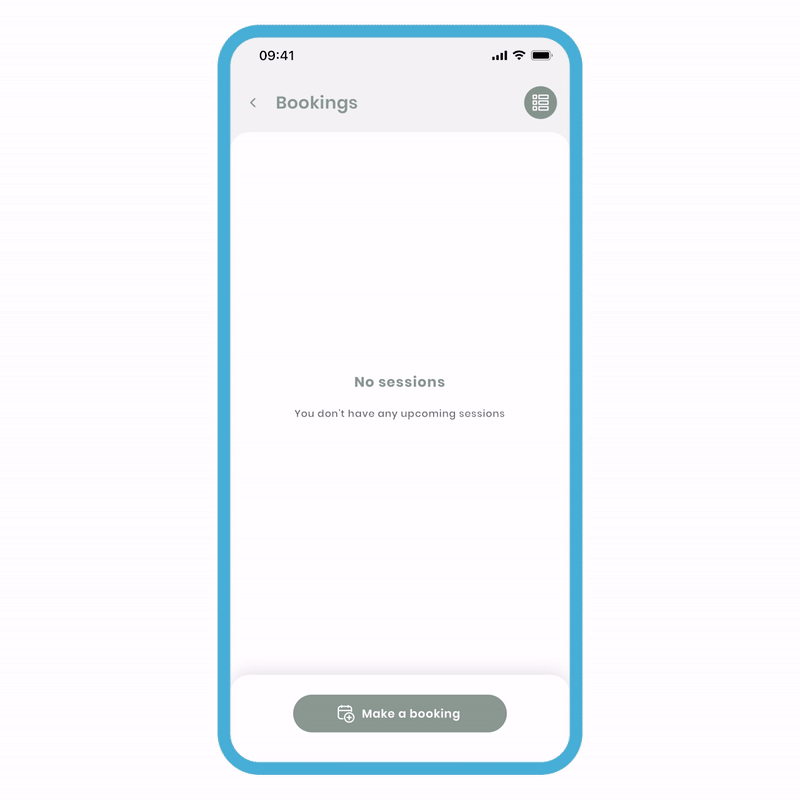
Editing/Changing link steps:
- On the bookings screen, click 'more options' (3 dots) at the top and select 'Edit details.'
- Paste the link in the remote link field and click 'Save.'
The participant(s) will have access to the link. This can also be done with a remote service (more on that later).