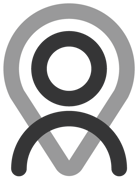Tutorial - Bookings | Availability Setup
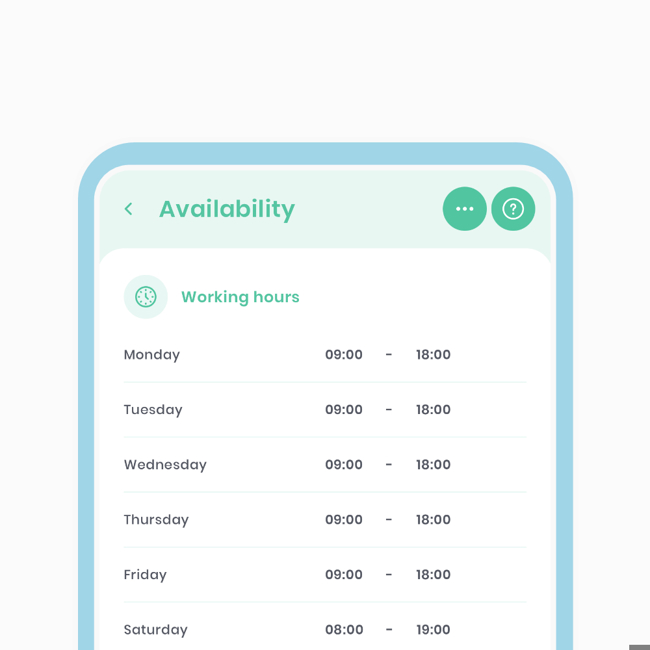
By setting your working hours, you display your operating hours to connections and potential clients. It sets expectations for activity on your profile. Easy to set up, here's how it looks:
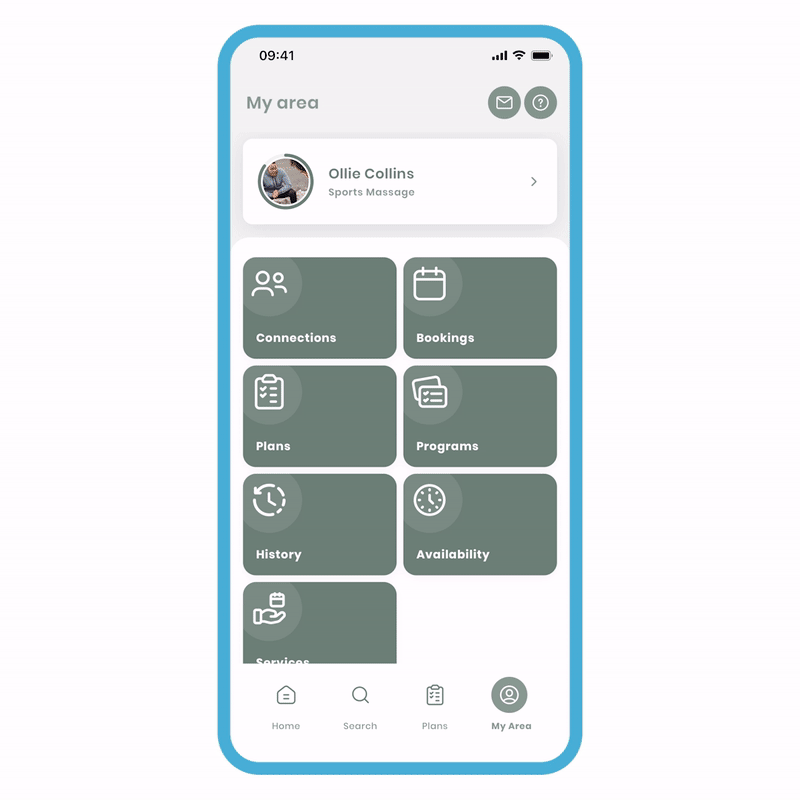
To view a Pro's operating hours:
- Go to 'Your Area,' select 'Connections,' and choose the Pro you want to view. You should be in their area.
- Click on their 'Availability' tab.
In order to do this, we first need to navigate to your Availability Area. The excerpt below is from another, larger tutorial.
Availability Tab
This area consists of 2 main functions: adding working hours with additional functionality and adding time off. Once services and working hours have been configured, connections will be able to freely book in with you, making our booking system powerful. This feature is completely optional, but as bookings are crucial for professionals, we wanted to build something special.
First, let's navigate to the 'Availability' area.
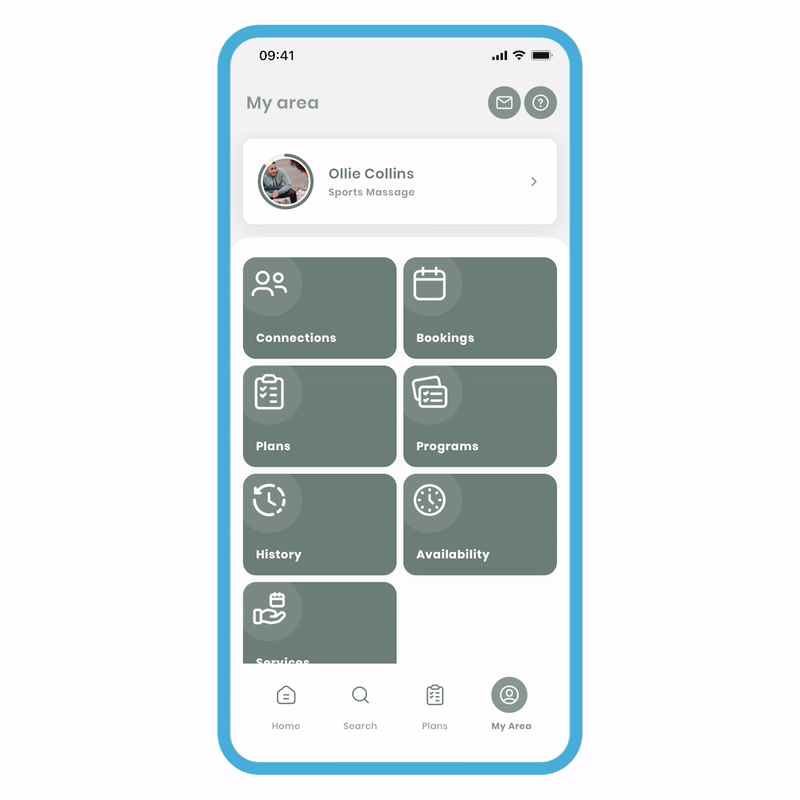
To get here:
- Navigate to 'Your Area' and select the 'Availability' tab.
You now have two options to edit work hours and add time off.
Add working hours
Once these are set, they will be visible on your profile for:
- Connections (if you're not in the search)
- Or everyone (if you're in the public search)
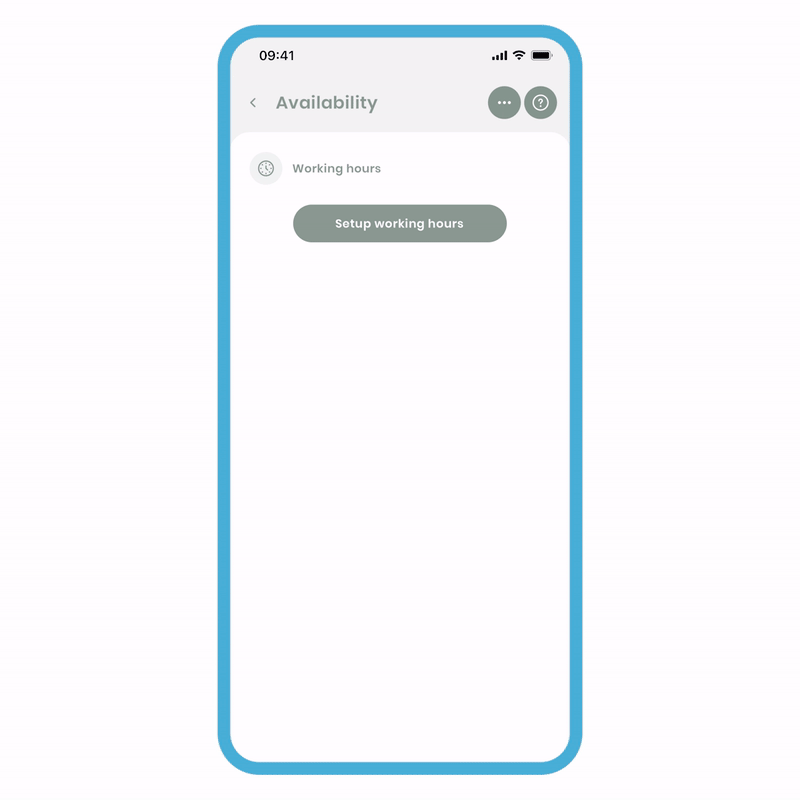
To set these up:
- Click 'Edit working hours,' and you'll be directed to the screen.
- Click 'Add availability,' and a popup will appear. You can then select your 'From' time and 'To' time by sliding the lists up and down. Do this for every day.
- Click 'Add,' and you'll have it confirmed on the screen.
Now that these are set, they will be displayed on your profile for all connections (if you're not in the public search) or for everyone (if you are in the search) to see. This is the first step towards allowing your connections to book with you and, as a result, save you time. The next step is to create a service, and then this can happen.