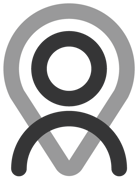Tutorial - Plan & Program Statuses | Public
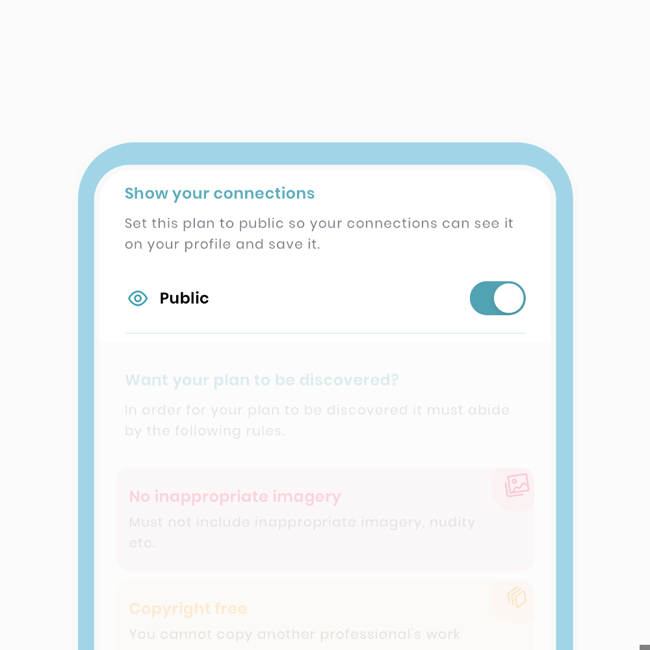
Public plans/programs are visible to all your connections and can be easily shared outside the app using a simple link. This feature is useful for sharing your created content with friends, family, or for business purposes to enhance relationships. Say goodbye to PDFs as the process is the same for both plans and programs.
The following extract is from a comprehensive tutorial, demonstrating the process of making a plan 'Public' to provide you with the necessary information.
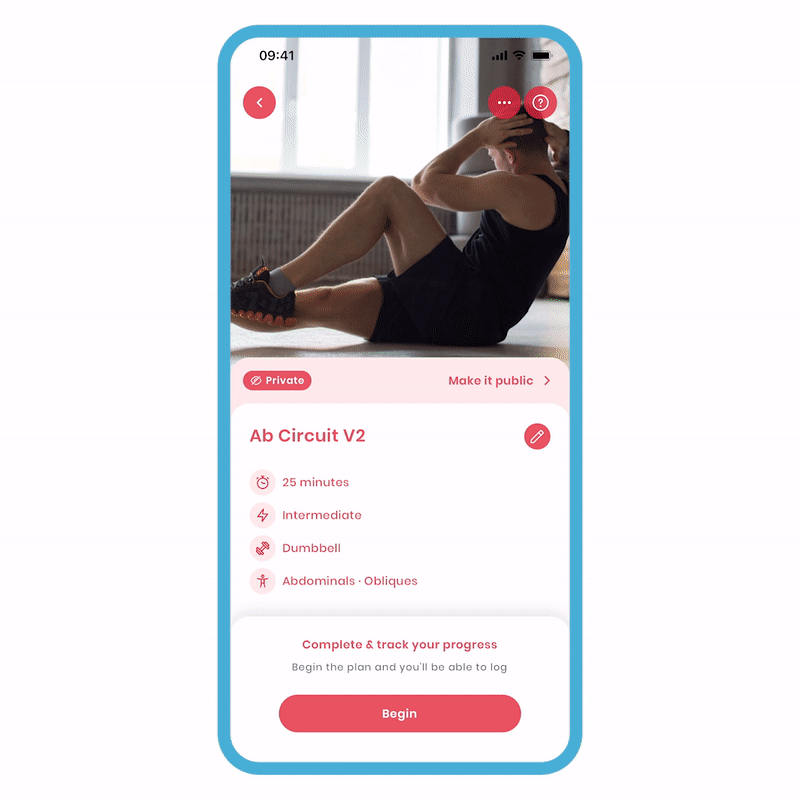
Make a Plan Public:
-
Select the plan you want to make public and navigate to the Plan Overview screen.
-
Look at the top right corner and click on 'more options' (the three dots), then choose 'Plan Status'.
-
In the Plan Status screen, flick the switch to make the plan public, indicating that it can be viewed by connections.
-
Once you have made the plan 'public', swipe down or press the 'cross' button at the top right to dismiss the screen.
Now, you can send it to your connections in-app and share it outside the app to expand your reach. Anyone can access the plan/program by visiting your profile. Non-Fitain users can download and experience your work, which is especially valuable for those with large social media followings aiming to strengthen relationships.
Next Steps
As professionals, you can submit your content to the public library for others to view, download, and share. This grants your plan/program various benefits. Check out our detailed tutorial on this topic for more information.