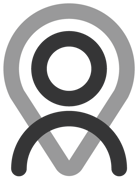Tutorial - History Area | Rebooking
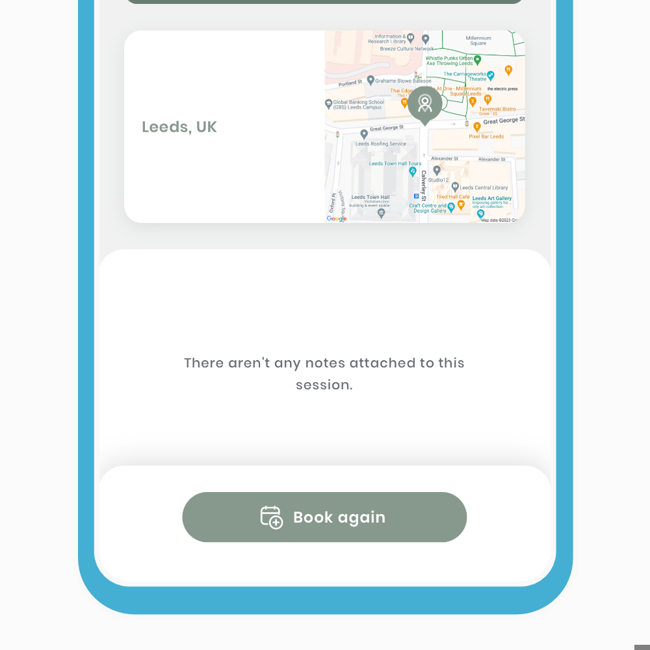
Your history area comprises of two activities you've completed on Fitain: bookings and plans. As mentioned in other tutorials, you can use colours to distinguish trends. As professionals, we understand how precious your time is. In this tutorial, we want to show you how quick it is to rebook the same connection for another date. Please note:
- If you're the recipient, the host's name will be at the bottom of the tile.
- If you're the host, the recipient(s) will be at the bottom.
This extract has been taken from another tutorial.
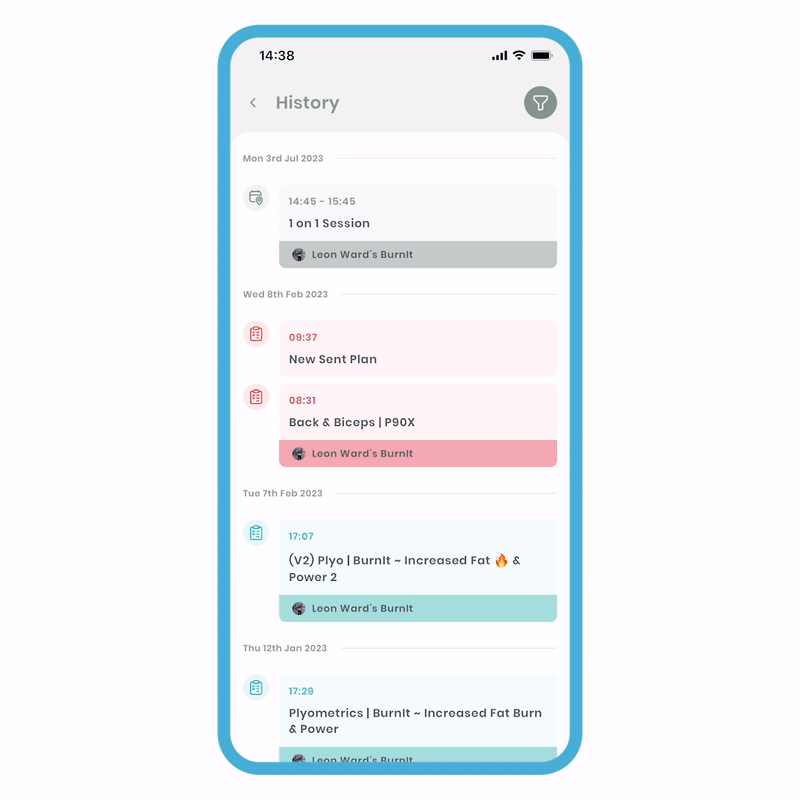
To rebook from history:
- Select the historic session log, taking you to the Historic Overview screen.
- Click 'Book again' at the bottom.
- Choose an available day and time, review the details on the receipt screen.
- Click 'Confirm and create'. A new invitation will be sent to the participant.
Please note, this is only available for bookings with a single participant. Ideal for providers offering 1-to-1 bookings.
As you can see, this process is seamless and will be further explored in future updates. Your feedback is invaluable to us, and we are committed to achieving our mission of helping you save time in your day-to-day activities