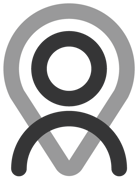Tutorial - Plan Builder | Creating Groups
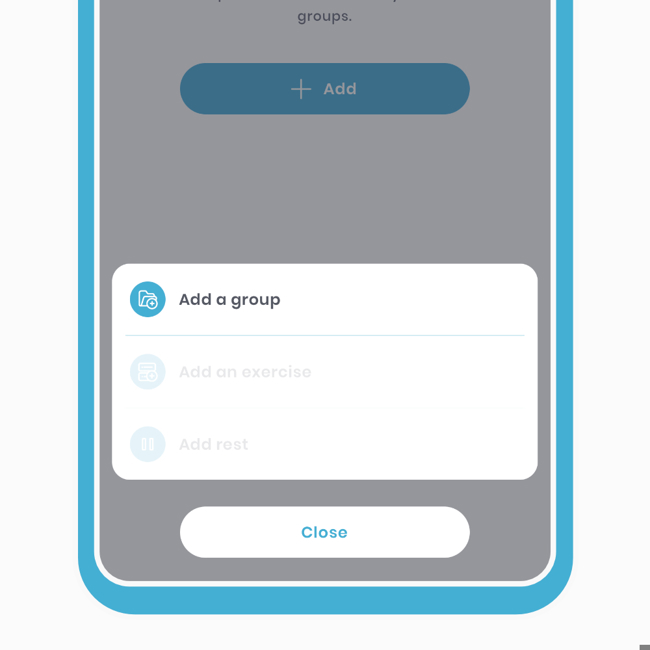
Now, I would like to take a step back and delve into the details. I'm going to demonstrate more exciting ways to utilise our plan builder.
Groups
Groups are incredibly useful for organising a plan and grouping exercises together. They can also serve as sub-routines that can be repeated.
For instance, you can have a "Superset Section," a "Warmup Section," - the choice is yours. Let's set up a warm-up group and repeat it three times. On the Overview screen...
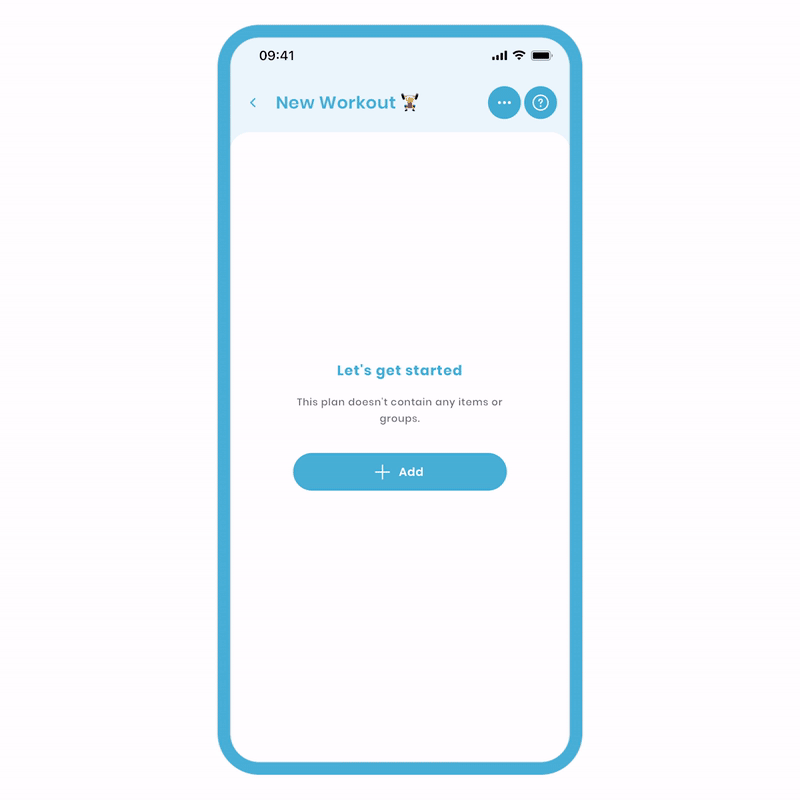
- Click 'Add', then 'Add a Group'.
- Name the group 'Warmup Exercises'. If desired, you can add a description.
- Click 'Repeat' and enter 3.
- Click 'Save', and you will be taken to the group.
Now, simply add an exercise. we'll add 'Bench Press'.
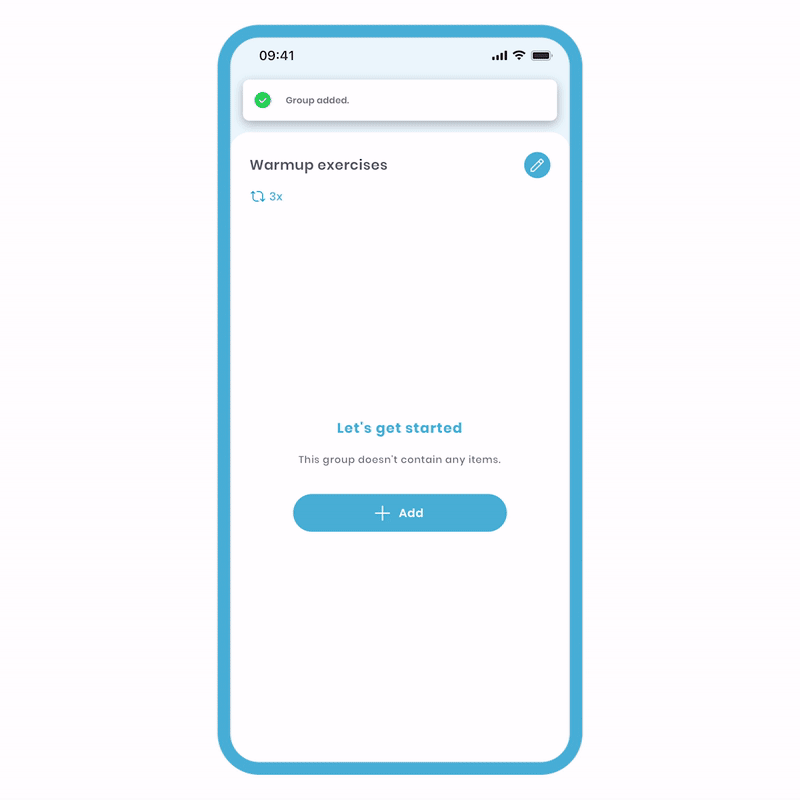
- Click 'Add', 'Add an Exercise', 'Choose from Library'.
- In the search bar, type 'Barbell Bench Press', and click 'Apply'.
- Select the exercise, click 'Next'.
- Select the trackable metrics (done by default) and any other additions. Click 'Next'.
- Fill in targets (optional), then 'Save'.
Finally, let's preview and see what's done.
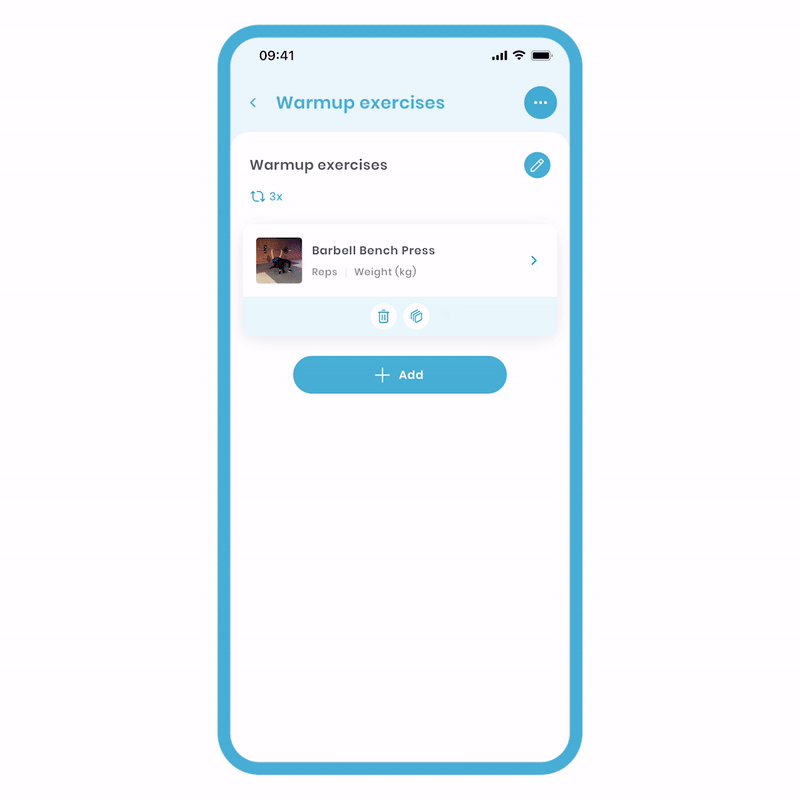
- Press or swipe back to the main screen.
- Click 'More Actions' (three dots at the top right).
- Select 'Preview' and voila!
The preview will provide you with a comprehensive list of exercises, including any attached targets. This feature is particularly useful for identifying unintentional gaps in your plan.
Groups offer a fantastic method to organise and streamline a plan. You can gather a set of exercises and give it any name you prefer, such as "Warmup Section," "Main Routine," "Superset," or even "Burnout Exercise" - the possibilities are endless! Moreover, you can repeat the group as many times as you want.